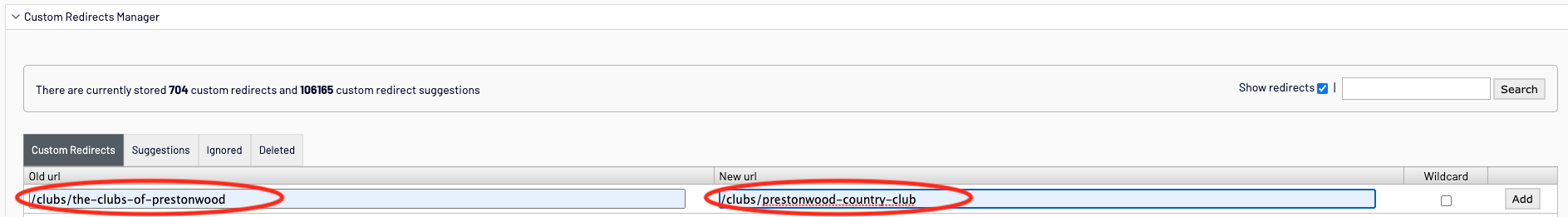Using the EpiServer Redirect Tool
When creating a redirect within the tool, you will have to switch contexts...
Step 1: Click Hamburger Menu
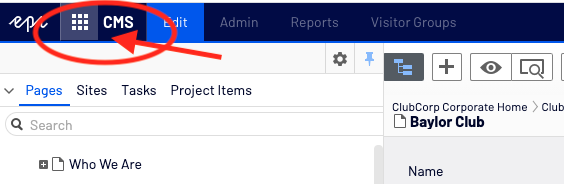
Step 2: Switch Contexts
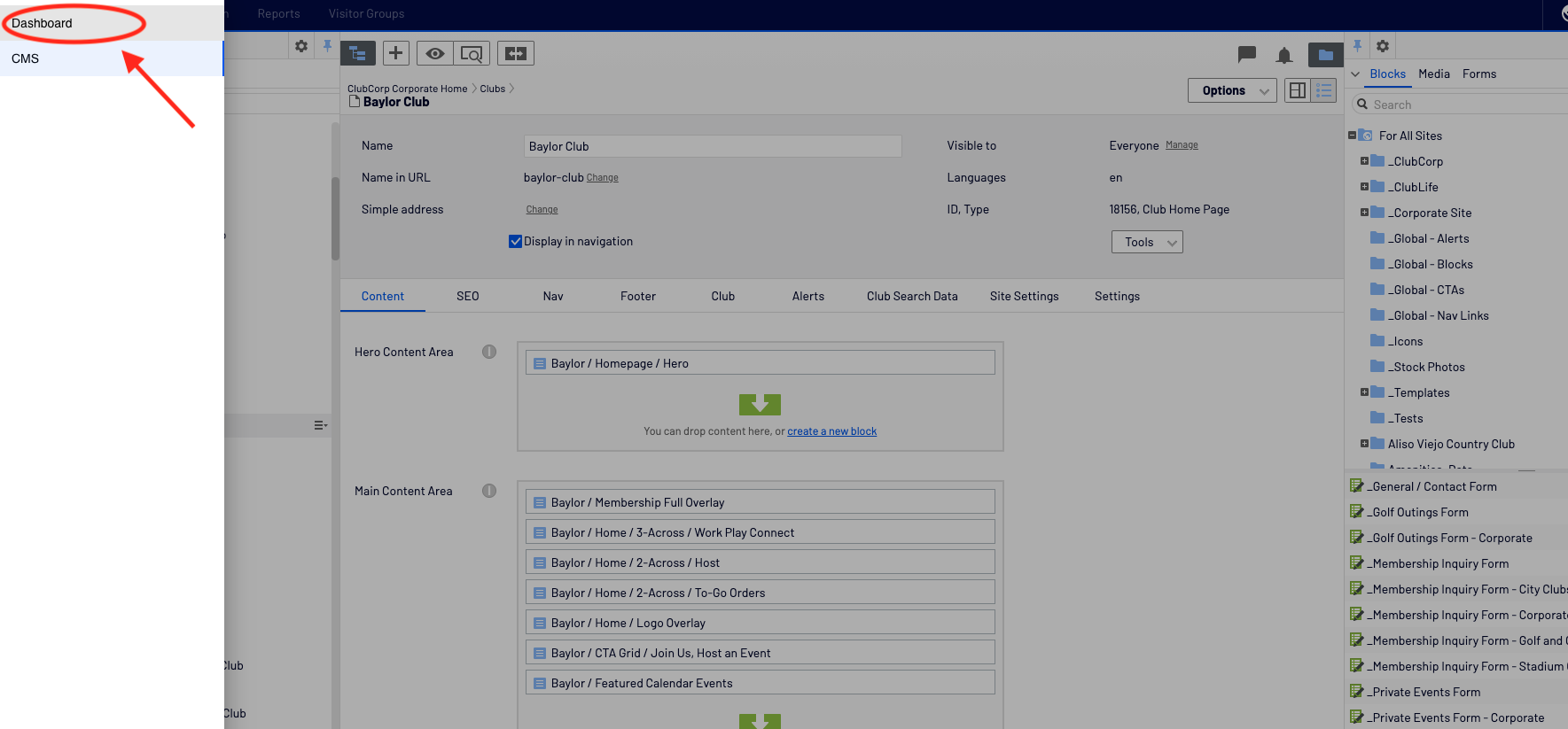
Step 3: Add Gadgets
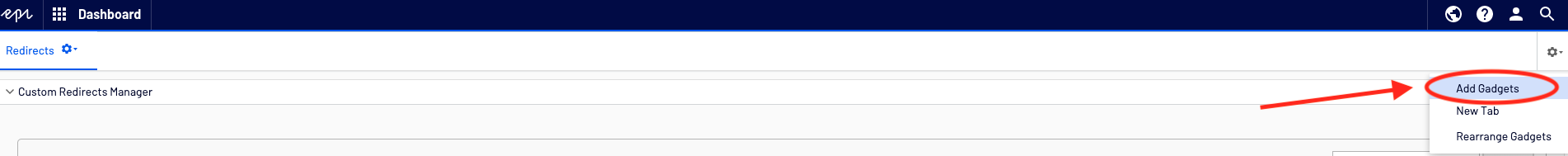
Step 4: Add Custom Redirects Manager
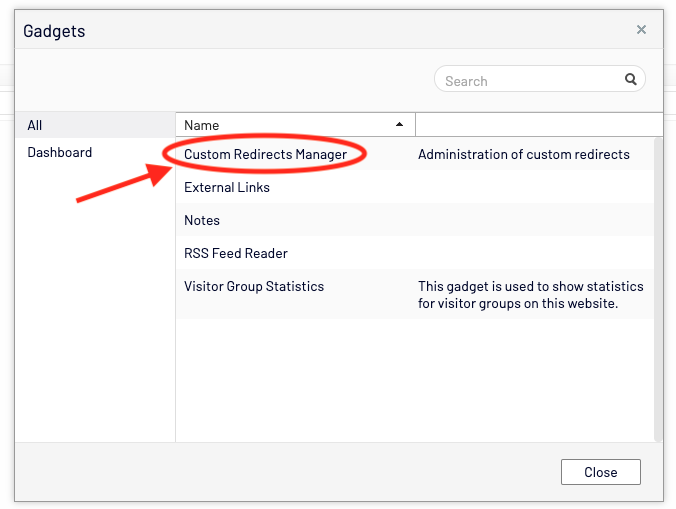
Step 5: Expand the Viewing Window
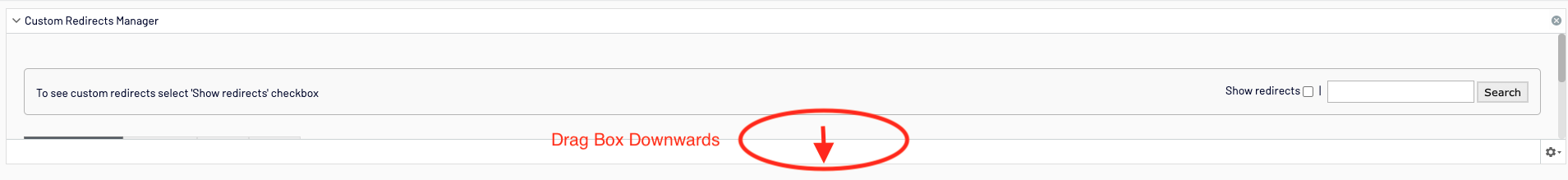
Step 6: Click "Show Redirects"
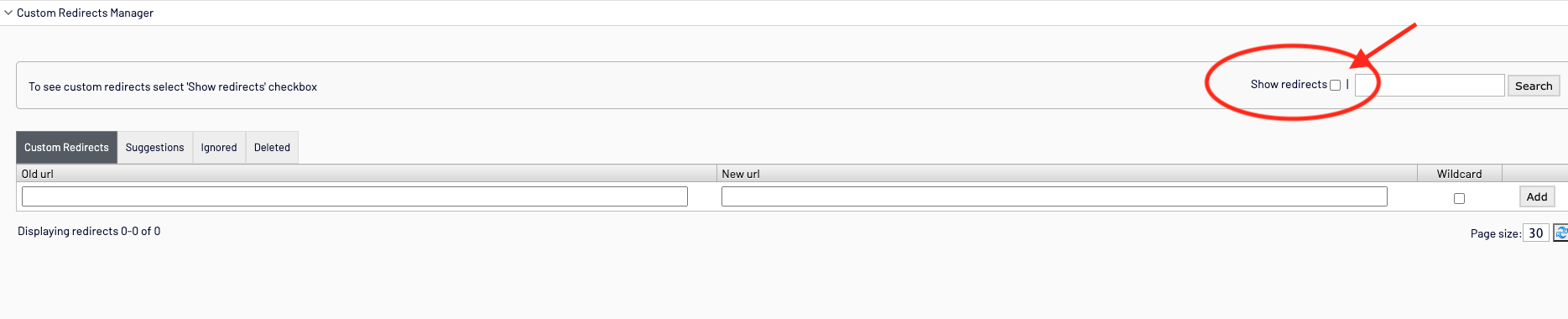
Step 7: Add Redirect URL's
Note: Wildcard checkbox allows for pages within the site to also be redirected