
2-Across Layout Block
The 2-Across Layout block can be used to place 2 blocks side-by-side. You can add two blocks of the same kind or mix and match certain blocks together to achieve different looks.
Episerver Required Blocks
- 2-Across Layout
- Blocks to go in each of the 2 slots in the layout block
Add To
- The main content area on any content page
- A padding container
- A tabs section
- An accordion section
Blocks allowed in layout containers |
|
Examples
Full Overlay + Full Overlay
The block shown below demonstrates a 2-acoss layout block with a full overlay block on either side.

Full Overlay + Image
The blocks shown below demonstrates a 2-acoss layout block with an image and a full overlay on either side.



Full Overlay + Video
The blocks shown below demonstrates a 2-acoss layout block with a video and a full overlay on either side.
Full Overlay + Image Carousel
The blocks shown below demonstrates a 2-acoss layout block with an image carousel and a full overlay on either side.
Full Overlay + Detail Card
The block shown below demonstrates a 2-acoss layout block with a full overlay block and a detail card on either side.

This is the sub-header.
This is the header.
Lorem ipsum dolor sit amet, consectetur adipiscing elit, sed do eiusmod tempor incididunt ut labore et dolore magna aliqua. Ut enim ad minim veniam, quis nostrud exercitation ullamco laboris nisi ut aliquip ex ea commodo consequat. Duis aute irure dolor in reprehenderit in voluptate velit esse cillum dolore eu fugiat nulla pariatur. Excepteur sint occaecat cupidatat non proident, sunt in culpa qui officia deserunt mollit anim id est laborum.
_Template Visible TextImage + Image
The blocks shown below demonstrates a 2-acoss layout block with an image on either side.


Image + Wyziwyg
The blocks shown below demonstrates a 2-acoss layout block with an image and a wyziwyg editor block on either side.

HISTORY, PURPOSE AND USAGE
Lorem ipsum, or lipsum as it is sometimes known, is dummy text used in laying out print, graphic or web designs. The passage is attributed to an unknown typesetter in the 15th century who is thought to have scrambled parts of Cicero's De Finibus Bonorum et Malorum for use in a type specimen book. It usually begins with:
“Lorem ipsum dolor sit amet, consectetur adipiscing elit, sed do eiusmod tempor incididunt ut labore et dolore magna aliqua.”
The purpose of lorem ipsum is to create a natural looking block of text (sentence, paragraph, page, etc.) that doesn't distract from the layout. A practice not without controversy, laying out pages with meaningless filler text can be very useful when the focus is meant to be on design, not content.
Wyziwyg + Wyziwyg
The blocks shown below demonstrates a 2-acoss layout block with a Wyziwyg Editor Block on either side.
HISTORY, PURPOSE AND USAGE
Lorem ipsum, or lipsum as it is sometimes known, is dummy text used in laying out print, graphic or web designs. The passage is attributed to an unknown typesetter in the 15th century who is thought to have scrambled parts of Cicero's De Finibus Bonorum et Malorum for use in a type specimen book. It usually begins with:
“Lorem ipsum dolor sit amet, consectetur adipiscing elit, sed do eiusmod tempor incididunt ut labore et dolore magna aliqua.”
The purpose of lorem ipsum is to create a natural looking block of text (sentence, paragraph, page, etc.) that doesn't distract from the layout. A practice not without controversy, laying out pages with meaningless filler text can be very useful when the focus is meant to be on design, not content.
HISTORY, PURPOSE AND USAGE
Lorem ipsum, or lipsum as it is sometimes known, is dummy text used in laying out print, graphic or web designs. The passage is attributed to an unknown typesetter in the 15th century who is thought to have scrambled parts of Cicero's De Finibus Bonorum et Malorum for use in a type specimen book. It usually begins with:
“Lorem ipsum dolor sit amet, consectetur adipiscing elit, sed do eiusmod tempor incididunt ut labore et dolore magna aliqua.”
The purpose of lorem ipsum is to create a natural looking block of text (sentence, paragraph, page, etc.) that doesn't distract from the layout. A practice not without controversy, laying out pages with meaningless filler text can be very useful when the focus is meant to be on design, not content.
Detail Card + Detail Card
The blocks shown below demonstrates a 2-acoss layout block with a detail card on either side.

This is the sub-header.
This is the header.
Lorem ipsum dolor sit amet, consectetur adipiscing elit, sed do eiusmod tempor incididunt ut labore et dolore magna aliqua. Ut enim ad minim veniam, quis nostrud exercitation ullamco laboris nisi ut aliquip ex ea commodo consequat. Duis aute irure dolor in reprehenderit in voluptate velit esse cillum dolore eu fugiat nulla pariatur. Excepteur sint occaecat cupidatat non proident, sunt in culpa qui officia deserunt mollit anim id est laborum.
_Template Visible Text
This is the sub-header.
This is the header.
Lorem ipsum dolor sit amet, consectetur adipiscing elit, sed do eiusmod tempor incididunt ut labore et dolore magna aliqua. Ut enim ad minim veniam, quis nostrud exercitation ullamco laboris nisi ut aliquip ex ea commodo consequat. Duis aute irure dolor in reprehenderit in voluptate velit esse cillum dolore eu fugiat nulla pariatur. Excepteur sint occaecat cupidatat non proident, sunt in culpa qui officia deserunt mollit anim id est laborum.
_Template Visible TextContact Person + Contact Person
The blocks shown below demonstrates a 2-acoss layout block with a contact person block on either side.
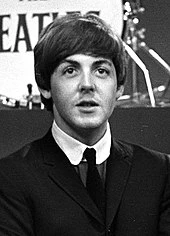
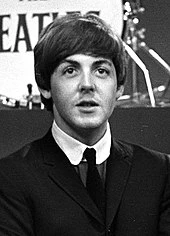
Paul McCartney
Bassist
Serving since 2020
614-555-5555 ext. 123
About Paul
Lorem ipsum dolor sit amet, consectetur adipiscing elit, sed do eiusmod tempor incididunt ut labore et dolore magna aliqua. Ut enim ad minim veniam, quis nostrud exercitation ullamco laboris nisi ut aliquip ex ea commodo consequat. Duis aute irure dolor in reprehenderit in voluptate velit esse cillum dolore eu fugiat nulla pariatur.
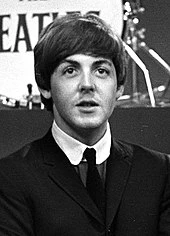
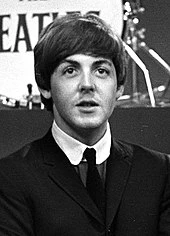
Paul McCartney
Bassist
Serving since 2020
614-555-5555 ext. 123
About Paul
Lorem ipsum dolor sit amet, consectetur adipiscing elit, sed do eiusmod tempor incididunt ut labore et dolore magna aliqua. Ut enim ad minim veniam, quis nostrud exercitation ullamco laboris nisi ut aliquip ex ea commodo consequat. Duis aute irure dolor in reprehenderit in voluptate velit esse cillum dolore eu fugiat nulla pariatur.
Formatted Promo + Formatted Promo (Vertical)
The blocks shown below demonstrates a 2-acoss layout block with a formatted promo on either side. This example demonstrates this layout block combo when both formatted promos are configured with the vertical alignment option.

This is the Header
This is the caption.

This is the Header
This is the caption.
Formatted Promo + Formatted Promo (Horizontal)
The blocks shown below demonstrates a 2-acoss layout block with a formatted promo on either side. The example below demonstrates this layout block combo when both formatted promos are configured with the horizontal alignment option.

This is the Header
This is the caption.

This is the Header
This is the caption.


